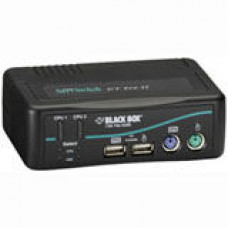Your shopping cart is empty!
Manufacturers
- Accortec, Inc.
- Addon Tech
- Advantech Co., Ltd
- Axiom
- BLACKBOX
- C2g
- Chief Manufacturing
- Cisco
- Dell
- EATON
- EMC
- Enet Components, Inc.
- Fortinet
- Getac, Inc
- HP
- HPE
- IBM
- Intel
- Legrand Group
- Lenovo
- Lexmark
- Middle Atlantic Products, Inc
- Monoprice, Inc
- National Products, Inc
- Panduit Corp
- StarTech.com
- Supermicro
- TDK
- Tripp Lite
- Veritas Technologies Llc
Google Translate
Black Box ServSwitch DT Pro II KVM Switch - 2 x 1 - 2 x HD-15 Video, 1 x Type B Keyboard, 1 x Type B Mouse, 1 x mini-DIN (PS/2) Keyboard, 1 x mini-DIN (PS/2) Mouse KV7020A
Price: $198.34
Qty:
- OR -
Add to Wish List
Add to Compare
Add to Compare
Black Box ServSwitch DT Pro II KVM Switch - 2 x 1 - 2 x HD-15 Video, 1 x Type B Keyboard, 1 x Type B Mouse, 1 x mini-DIN (PS/2) Keyboard, 1 x mini-DIN (PS/2) Mouse
Technical Specifications:
Number of Computers Supported: 2Graphic Mode: SVGAMaximum Video Resolution: 1920 x 1440PS/2 Port: YesNumber of PS/2 Ports: 2Height: 1.8"Width: 5.4"Depth: 3.5"Weight (Approximate): 1.80 lbEnvironmentally Friendly: YesEnvironmental Certification: WEEE, RoHSCountry of Origin: China
The ServSwitch DT Pro II KVM Switch provides superior video resolution (up to 1920 x 1440) and crystal-clear audio. Choose from two ways to switch your KVM and CPUs and USB peripherals via front-panel buttons or PC hotkeys. Simply press the front-panel button that corresponds to the CPU you want to switch or use hotkeys to start Autoscan. The Autoscan function enables you to automatically scan and monitor all computers, one by one, that are connected to the DT Pro II.
Technical Specifications:
Number of Computers Supported: 2Graphic Mode: SVGAMaximum Video Resolution: 1920 x 1440PS/2 Port: YesNumber of PS/2 Ports: 2Height: 1.8"Width: 5.4"Depth: 3.5"Weight (Approximate): 1.80 lbEnvironmentally Friendly: YesEnvironmental Certification: WEEE, RoHSCountry of Origin: China
Write a review
Your Name:Your Review: Note: HTML is not translated!
Rating: Bad Good
Enter the code in the box below:
Partschase.com © 2024