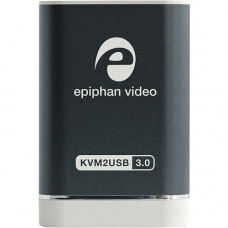Shopping Cart
0 item(s) - $0.00- Accortec, Inc.
- Addon Tech
- Advantech Co., Ltd
- Axiom
- BLACKBOX
- C2g
- Chief Manufacturing
- Cisco
- Dell
- EATON
- EMC
- Enet Components, Inc.
- Fortinet
- Getac, Inc
- HP
- HPE
- IBM
- Intel
- Legrand Group
- Lenovo
- Lexmark
- Middle Atlantic Products, Inc
- Monoprice, Inc
- National Products, Inc
- Panduit Corp
- StarTech.com
- Supermicro
- TDK
- Tripp Lite
- Veritas Technologies Llc
Epiphan Systems KVM2USB 3.0 KVM Console - 1 Computer(s) - 1 Local User(s) - WUXGA - 1900 x 1200 Maximum Video Resolution - 1 x USB - 1 x DVI - For PC, Linux ESP1352
Part Number: ESP1352
MSRP: $794.99
Availability: 10 or more
Condition: New
Add to Compare
KVM2USB 3.0 is a commercial grade USB 3.0 solution for keyboard, mouse, and monitor (KVM) emulation. It turns your laptop into a crash cart. Connect it to your target computer''s HDMI, VGA, or DVI port (for video) and usb port (for mouse and keyboard), then connect the other end of KVM2USB 3.0 to your Windows or Linux computer via USB 3.0. Run the provided KVM App on host computer to see and control the target computer, no matter what OS its running. KVM2USB 3.0 is small and portable, making it easy to bring with your laptop to troubleshoot or manage equipment anywhere on your campus. And because there''s no software to install on your target computer, you can view and control any machine that can use a VGA, DVI, or HDMI monitor and a normal USB keyboard and mouse.
Write a review
Your Name:Your Review: Note: HTML is not translated!
Rating: Bad Good
Enter the code in the box below: