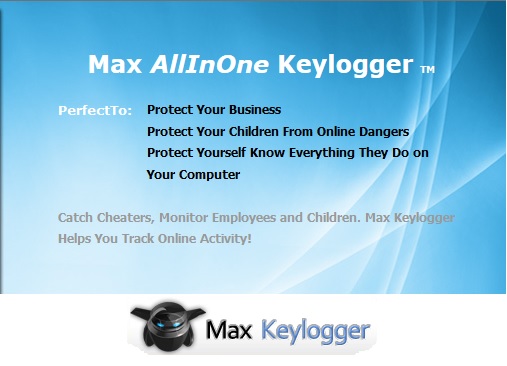Shopping Cart
0 item(s) - $0.00Search:
In Computing, What is Bitmap?

What is Bitmap?
A bitmap is one of many image files that are saved in computerized form. Common bitmap file types include BMP (the raw bitmap format), JPEG, GIF, PICT, PCX, and TIFF.
Most images you see on your computer are composed of bitmaps. A bitmap is a map of dots, or bits (hence the name), that looks like a picture as long you are sitting a reasonable distance away from the screen. Because bitmap images are made up of a bunch of dots, if you zoom in on a bitmap, the image will appears to be very blocky.
The following image was originally created as a small icon image. (see the small image in the upper left hand corner). But as you see the image in a larger scale, you will see the bitmap (pixels) of the paint. This works well for the smaller icon. But in the larger scale, you will clearly see the bitmap pixels. Plus the brushes resolutions have been compromised as well.

Vector graphics (created in programs such as Freehand, Illustrator, or CorelDraw) can scale larger without getting blocky.
To better understand how a bitmap can display an image, let’s take a look your computer monitor. Your display consists of rows and columns of small square pixels. Each pixel is then assigned at least one bit of data which dictates the color of that pixel. For color images, each pixel may have 16, 24, or 48 bits of data within the pixel. The more bits of course, the better the resolution of the bitmap.
Bitmaps store a lot of data to support higher resolutions, thus producing high quality beautiful images. But as soon as you try to resize the image, you will run into the problem as shown in the image above. Photographs that have been saved as a bitmap will need to be reduced for internet use (as in emailing). One way is to save the image in a jpeg format. This format is capable of displaying more that 256 colors and does a good job of keeping the image when rendered.
Icons, favicons, and logo images are usually saved in bitmap format. Because bitmaps are resolution dependent, it's difficult to increase or decrease their size without sacrificing some image quality. When you reduce the size of a bitmap image through your software's resizing command, your software must throw away the extra pixels.
When you increase the size of a bitmap image through your software's resizing command, the software must create new pixels. When creating pixels, the software will estimate the color values of the new pixels based on the surrounding pixels.
Learn more about this author on Google+.
Edited By::Administrator::2015-01-22 20:16:05
|
Max Keylogger - #1 Keystroke Logger & Computer Monitoring Software |